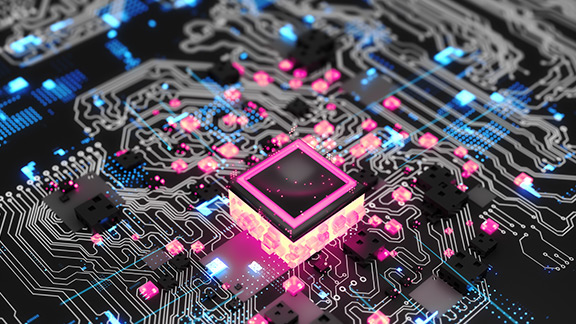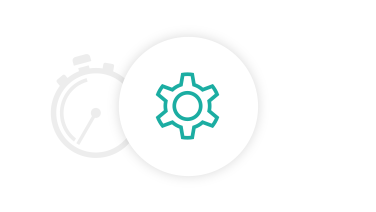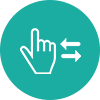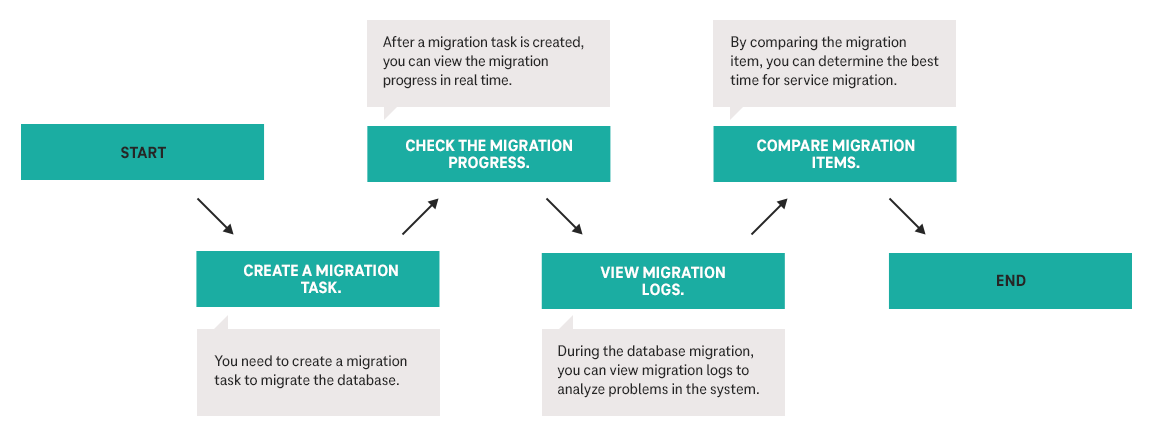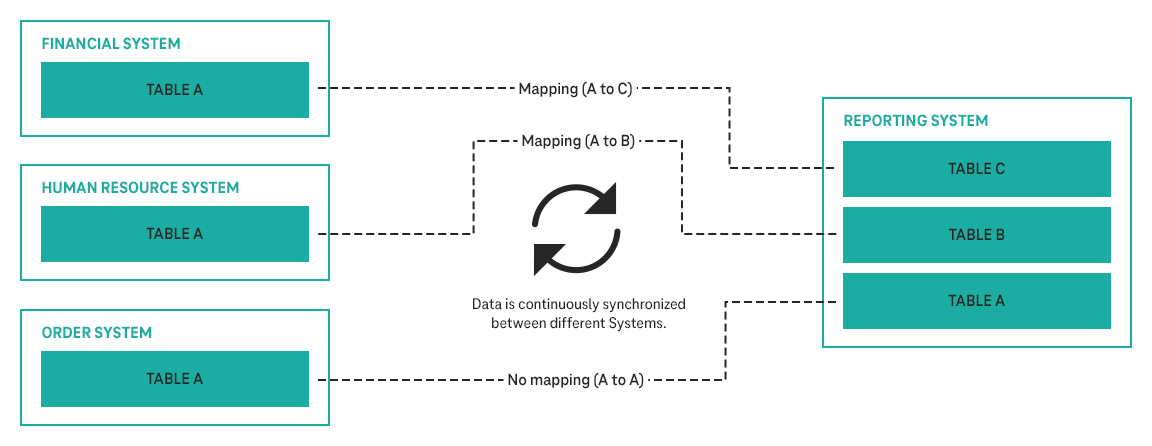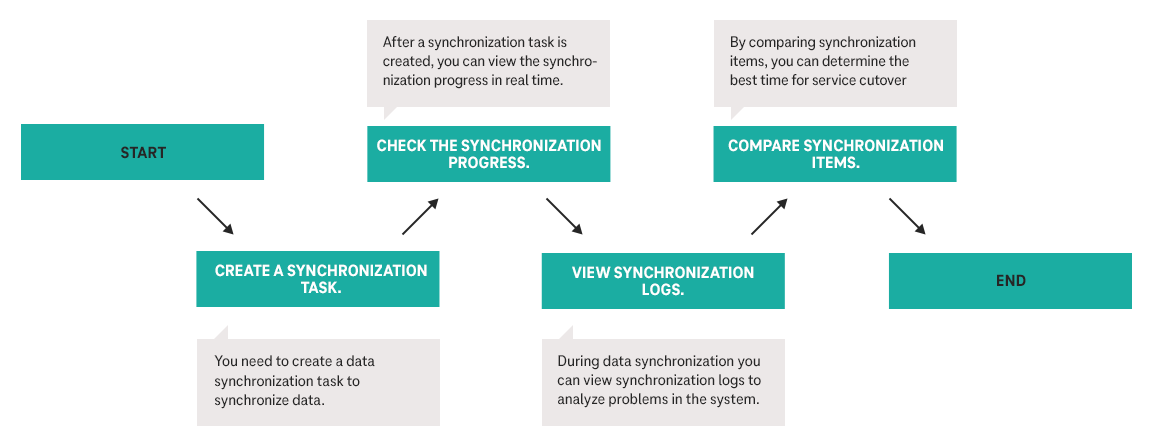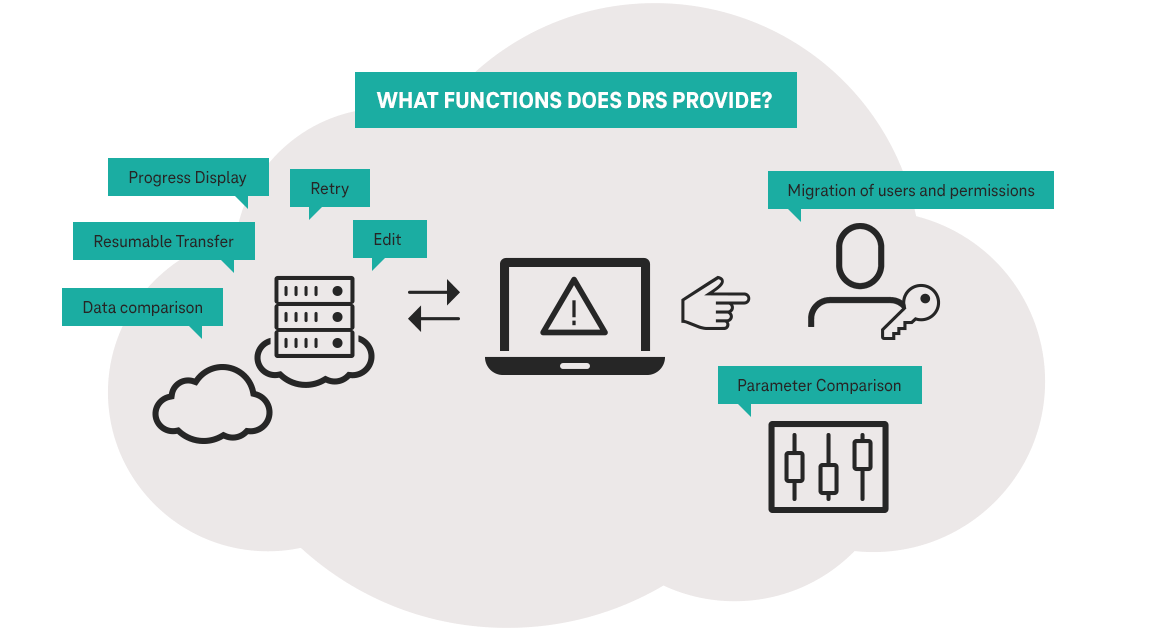Data Replication Service allows you to migrate data from the source database to the destination database when the DRS instance can connect to both the source and destination databases. In addition, the source DB instances, destination DB instances, and migration objects must be configured.
Online migration supports multiple types of networks, such as public networks, VPCs, VPNs, and direct connections. With these network connections, migration can be performed between different cloud platforms, from on-premises databases to cloud databases, or on cloud databases across regions.
DRS supports incremental migration, which ensures service continuity while minimizing the impact of service downtime and migration. Databases can thereby be smoothly migrated to the cloud, and all database objects can be migrated.
A complete online migration consists of creating a migration task, tracking task progress, analyzing migration logs, and comparing data consistency. By comparing multiple items and data, you can determine the proper time for service migration to minimize the service downtime.